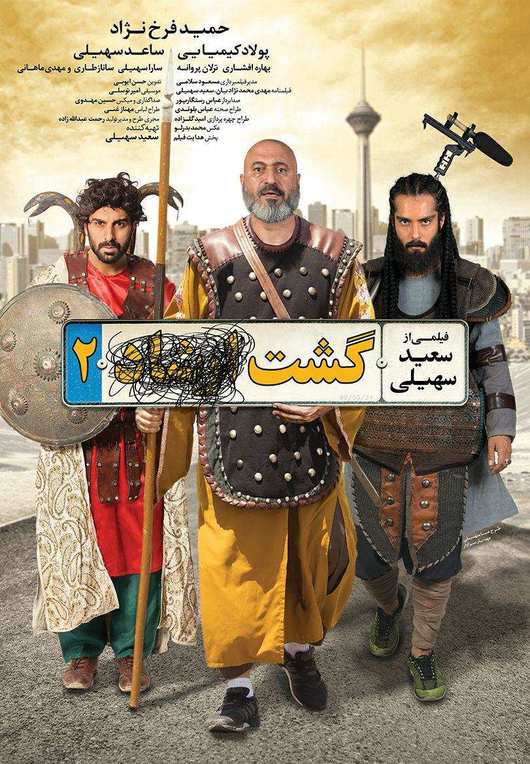دانلود
تازه های تکنولوژی
تصاویر
ورزشی
استقلال
بایرن مونیخ
پرسپولیس
لیگ برتر ایران
لالیگا
بوندسلیگا
لیگ برتر جزیره
لیگ قهرمانان اروپا
رئال مادرید
بارسلونا
لیگ قهرمانان آسیا
جام جهانی 2018
متفرقه
طنز
عاشقانه ورمانتیک
درسی
بخش خبری
جام جهانی2014
کمپین استقلالیا
کمپین پرسپولیسیا
لنز
دخترونه زنونه
یورو 2016
پوشش زنده ی خبری ال کلاسیکو
Call of Duty
سریال شهرزاد
- دانلود سریال شهرزاد با لینک مستقیم تمام قسمت ها یکجا با کیفیت عالی
- دانلود بازی Grand Theft Auto V برای PS3 با لینک مستقیم
- دانلود اضافات بازی Grand Theft Auto V برای PS3
- دانلود بازی NBA 2K14 برای کامپیوتر با لینک مستقیم + کرک
- دانلود بازی Assassins Creed Unity v1.5.0-FitGirl برای PC
- گوزو
- دانلود بازی Assassins Creed IV Black Flag برای کامپیوتر + کرک
- دانلود رایگان قسمت 7 فصل 2 سریال شهرزاد
- نمودار میزان کربن دی اکسید صفحه 69
- کالیبره کردن باتری گوشی
- سنسور اثرانگشت Touch ID آیفون 5S چطور کار می کند؟
- تاریخچه کلیپس
- ترول ضد پرسپولیس
- جشن مرده ها!!!
- رام رسمی روسیه برای نوت3 n900
- eses
- کالبد شکافیz3
- دانلود ریل ریسینگ 3(بازی ماشینی برای اندروید)
- دانلود بازی The Walking Dead GOTY برای XBOX360
- بررسی ساعت های هوشمند
- سرجوخه گوست (کال اف دیوتی۶)
- ستاره های فوتبال در گالکسی11
- دانلود بازی وحشتناک آندروید Into The Dead v1.4
- دانلود بازی Inversion برای PC
- آیرو من 3
- دانلود بازی Lords of Football Royal Edition
- ترول ضد پرسپولیس
- حماسه ارواح
- دانلود فیلم سینمایی کودک آدم آهنی
- blood and gloryدانلود
- دانلود کال آف دیوتی گوست
- فیفا2014برا اندروید
- دانلود کتاب های درسی اول دبیرستان
- دانلود بازی Reversion The Meeting 2013 با لینک مستقیم
- دانلود آهنگ توپ وجدید قشون آبی از مهدی کبریا
- فلسفه خخخخخخ
- پیپی؟؟!!
- دیگر نگران دمپایی مدل بالا نباشید
- نرم افزار قدرتمند هواشناسی Weather Watcher Live 7.1.122
- دانلود بازی Arma III جنگ های فوق پیشرفته
- دانلود بازی Pro Evolution Soccer 2014 برای PS3 با لینک مستقیم
- قفل کردن و محافظت از ویندوز WinGuard Pro 2014 8.9.2.3
- مرحله حذفی جام جهانی برزیل 2014
- ذانلود آهنگ جدید یاس و آمین به نام آمین
- دانلود Modern Combat 5: Blackout v1.0.0p بازی جنگی مدرن کمبت ۵
- 35 جایزه در نمایشگاه بینالمللی CES 2014 برای الجی الکترونیکس
- گالری عشقولانه
- الجی اپتیموس جی پرو به وسعت رنگین کمان
- دانلود پچ جدید بازی PESEdit 2014 Patch 0.1
- گالری عکس آیفون 5S؛ یک حلقه برای همه

ویژگی ها:
۱) تعداد زیاد انمیشین و افکت های جدید و روان
۲) قابلیت ثبت تصاویر به صورت RAW (فرمت خام)
۳) در حالت PRO قابلیت تنظیم سرعت شاتر بین ۱۰ تا ۱/۲۴۰۰۰ ثانیه
۴) قابلیت شخصی سازی میانبر های صفحه قفل
۵) رنگ جدید برای منوی تنظیمات سریع و البته اضافه شدن دکمه باز شدن این منو (تا پیش از این باید Edit را می زدید تا بقیه گزینه ها پدیدار شود)
۶) گزینه ای برای فعال یا غیر فعال کردن شارژ سریع
۷) قابلیت اضافه کردن یک برنامه از یک پوشه به پوشه دیگر به صورت مستقیم
۸) مدیریت باتری بهتر به لطف حالت Doze اندروید ۶
changelog:
Wider edge panel
First of all, you now have the option of widening the edge panel itself. Originally the panel was 260 pixels wide, limiting the amount of content that could be displayed. Now, you can widen the panel to a much larger 550 pixels, allowing for more content to be displayed and new features to be introduced.
Enhanced edge panels
The Galaxy S6 Edge previously allowed you to use edge panels as quick-access shortcut bars. With the enhanced edge panel that comes with Marshmallow, you essentially get improved shortcut bars.
That extends to all nine of the customisable edge panels. For example, whereas before the update the contacts panel included a line of images representing your contacts, the panel now includes the contact names and a settings shortcut. This should make customisation quicker as well as making it easier to distinguish between contacts.
The Apps edge panel which contains your most used apps, has been improved to include 10 apps instead of five as well as app folders containing multiple apps. Apps will now appear in two rows of five instead of one row of five.
What’s more, Samsung has added a new Tasks edge panel which includes shortcuts to your most used features and tasks. You’ll be able to add certain tasks to the panel, such as setting an alarm or writing a text, for quick-access.
And finally, the update comes with a new Quick Tools panel which includes a ruler, compass, and torch. The panel features three icons at the bottom that allow you to switch between the three tools, which then appear in the panel itself.
Edge Handle customisation
With the new update comes the ability to customise the little tab that opens the edge panel itself. You can now adjust the place, size, and transparency of the Edge Handle from the Settings menu.
New third-party Edge content
Along with the newly widened Edge panel comes a host of specially configured extra content. Samsung has announced that other companies and developers have created content for the new panels, including Yahoo! which has developed new Finance, Sports, and News features.
Aside from a new shopping feature from Naver Shoping, and an app which will only available in certain Asian nations, there has been no other indication of what else we can expect in the way of third party apps for the new improved edge panel.
No doubt there’ll be more news on this in the near future, but you can check out what’s on offer to download through the settings menu
سیستم مورد نیاز:
این رام برای Galaxy s6 edge مدل G925F می باشد.
اطلاعات فایل:
- حجم فایل: ۱.۶۲ گیگابایت
- شرکت سازنده:
- تاریخ انتشار: APR-24-2016
- منبع: دانلود ها | نرم افزار, بازی, کتاب, موبایل, عکس
- قیمت: رایگان!
راهنمای نصب:
1) برنامه اودین را نصب کنید.
2) اودین را باز کنید.
3) گوشی را ریبوت کرده و به حالت دانلود ببرید . یعنی دکمه های home و power و دکمه ی کم کردن صدا را گرفته و نگه دارید.
4) گوشی را با کابل به کامپیوتر و در حالیکه اودین باز است ، وصل کنید. صبر کنید تا در اودین علامت آبی رنگ را دریافت کنید.
5) فایل فرمور را به AP اودین بدهید. دقت کنید که گزینه re-partition تیک نداشته باشد وفقط گزینه های Auto Reboot و F.reset Time تیک داشته باشند .
6) دکمه start را روی اودین بزنید و چند دقیقه صبر کنید تا عملیات با موفقیت انجام شود
لینک دانلود:
 دانلود: Direct Link
دانلود: Direct Link
رمز فایل:
- پسورد:www.downloadha.com
راهنمای دانلود:
برای دانلود، به روی عبارت “دانلود فایل” کلیک کنید و منتظر بمانید تا پنجره مربوطه ظاهر شود سپس محل ذخیره شدن فایل را انتخاب کنید و منتظر بمانید تا دانلود تمام شود.
اگر نرم افزار مدیریت دانلود ندارید، پیشنهاد می شود برای دانلود فایل ها حتماً از یک نرم افزار مدیریت دانلود و مخصوصاً internet download manager استفاده کنید.
در صورت بروز مشکل در دانلود فایل ها تنها کافی است در آخر لینک دانلود فایل یک علامت سوال ? قرار دهید تا فایل به راحتی دانلود شود.
فایل های قرار داده شده برای دانلود به منظور کاهش حجم و دریافت سریعتر فشرده شده اند، برای خارج سازی فایل ها از حالت فشرده از نرم افزار Winrar و یا مشابه آن استفاده کنید.
کلمه رمز جهت بازگشایی فایل فشرده عبارت www.downloadha.com می باشد. تمامی حروف را میبایستی به صورت کوچک تایپ کنید و در هنگام تایپ به وضعیت EN/FA کیبورد خود توجه داشته باشید همچنین بهتر است کلمه رمز را تایپ کنید و از Copy-Paste آن بپرهیزید.
چنانچه در هنگام خارج سازی فایل از حالت فشرده با پیغام CRC مواجه شدید، در صورتی که کلمه رمز را درست وارد کرده باشید. فایل به صورت خراب دانلود شده است و می بایستی مجدداً آن را دانلود کنید. البته فایل های حجیم دارای قابلیت ریکاوری هستند که با استفاده از نرم افزار Winrar وارد منو Tools شوید و گزینه Repair را انتخاب کنید تا مشکل فایل دانلود شده حل شود.
فایل های کرک به دلیل ماهیت عملکرد در هنگام استفاده ممکن است توسط آنتی ویروس ها به عنوان فایل خطرناک شناسایی شوند در این گونه مواقع به صورت موقت آنتی ویروس خود را غیر فعال کنید.
دسته : دانلود , برنامه وبازی اندروید , ,
- دانلود بازی وحشتناک آندروید Into The Dead v1.4
- دانلود ریل ریسینگ 3(بازی ماشینی برای اندروید)
- blood and gloryدانلود
- ذانلود آهنگ جدید یاس و آمین به نام آمین
- دانلود بازی Reversion The Meeting 2013 با لینک مستقیم
- دانلود بازی فیفا ۱۴ – FIFA 14 برای PC با لینک مستقیم
- دانلود بازی FIFA 14 برای PS3 با لینک مستقیم
- دانلود پچ جدید بازی PESEdit 2014 Patch 0.1
- دانلود اضافات بازی Grand Theft Auto V برای PS3
- دانلود فیلم رسوایی
- دانلود بازی Alien Rage Unlimited 2013 با لینک مستقیم + کرک
- دانلود بازی Shadow Warrior برای PC با لینک مستقیم
- فیلم آموزشی CSS3 – تحولات و انیمیشن ها
- دانلود سریال پژمان شبکه ۳ | همه قسمت ها
- دانلود بازی جدید و فوق العاده ی Counter Strike با فرمت جاوا
- دانلود بازی Rally با فرمت جاوا
- دانلود سریال پژمان شبکه ۳ | همه قسمت ها
- دانلود بازی Pro Evolution Soccer 2014 برای PC
- دانلود بازی Grand Theft Auto V برای XBOX360 با لینک مستقیم
- دانلود بازی Pro Evolution Soccer 2014 برای PS3 با لینک مستقیم
- دانلود بازی Grand Theft Auto V برای PS3 با لینک مستقیم
- دانلود گل های دربی ۷۳ ، استقلال و پرسپولیس
- ۴گل استقلال به پرسپولیس(گل چهارمش خیلی باحاله)
- فیفا2014برا اندروید
- دانلود بازی NBA 2K14 برای کامپیوتر با لینک مستقیم + کرک
- دانلود بازی Ravensword Shadowlands v1.5 برای اندروید
- دانلود کتاب های درسی اول دبیرستان
- دانلود بازی آسفالت ۸ : هوابرد Asphalt 8: Airborne v1.0.0 همراه دیتا
- دانلود فصل اول انیمیشن Angry Birds Toons 2013
- بازی زیبای Zombie Gunship 1.10 – اندروید
- دانلود آهنگ توپ وجدید قشون آبی از مهدی کبریا
- دانلود بازی Pro Evolution Soccer 2014 برای PC
- دانلود فصل دوم انیمیشن لاک پشت های نینجا – Teenage Mutant Ninja Turtles Season 02 2013
- گل به یاد ماندنی فرهاد مجیدی در دربی ۶۹
- نسخه نهایی مرورگر محبوب Opera 17.0.1241.53 Final
- دانلود نسخه نهایی ویندوز هشت Windows 8 All In One x86/x64
- برادر فرهاد مجیدی-فرزاد مجیدی تو تلویزیون
- دانلود انیمیشن هواپیماها Planes 2013
- دانلود بازی آسفالت ۸ : هوابرد Asphalt 8: Airborne v1.0.0 همراه دیتا
- قفل کردن و محافظت از ویندوز WinGuard Pro 2014 8.9.2.3
- دانلود بازی Call of Duty: Ghosts برای PC
- مراسم شب دوم محرم 92 با مداحی حاج محمود کریمی
- دانلود بازی Condemned Criminal Origins برای PC
- دانلود پچ بازی PES 2014 با نام PESEdit 2014 Patch v1.3
- گل های زیبای فرهاد مجیدی در لیگ برتر ولیگ قهرمانان آسیا
- تیر خلاص رونالدو به منچستر سیتی در دقیقه ۹۰ (HD)
- دیدنی ترین ضربه بسکتبال
- دانلود بازی Assassins Creed IV Black Flag برای کامپیوتر + کرک
- پاورپوینت اجتماعی(تهیه کننده:بست گروپ بلاگ)
- پاورپوینت فیزیک(تهیه کننده:بست گروپ)

اسپینر حرفه ای سه پره مدل الگانت. وسیله ای بی نظیر برای کاهش استرس و اضطراب. فوق العاده آرامش بخش و سرگرم کننده. دارای زیبایی بصری با چرخش بسیار سریع. حدود ٣ دقيقه چرخش با هر ضربه ...
- خرداد 1399
- آذر 1396
- مرداد 1396
- تير 1396
- خرداد 1396
- ارديبهشت 1396
- فروردين 1396
- بهمن 1395
- آذر 1395
- آبان 1395
- شهريور 1395
- مرداد 1395
- تير 1395
- خرداد 1395
- ارديبهشت 1395
- فروردين 1395
- دی 1394
- آذر 1394
- مهر 1394
- مرداد 1394
- تير 1394
- ارديبهشت 1394
- اسفند 1393
- آبان 1393
- مهر 1393
- شهريور 1393
- مرداد 1393
- تير 1393
- خرداد 1393
- ارديبهشت 1393
- فروردين 1393
- اسفند 1392
- بهمن 1392
- دی 1392
- آذر 1392
- آبان 1392
- مهر 1392
- شهريور 1392
- مرداد 1392
 آمار
وب سایت:
آمار
وب سایت:
بازدید دیروز : 1643
بازدید هفته : 6772
بازدید ماه : 18529
بازدید کل : 399674
تعداد مطالب : 1032
تعداد نظرات : 253
تعداد آنلاین : 1